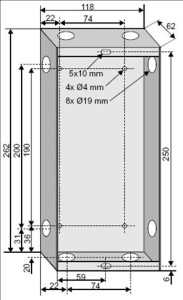When Mounting Flush Clean Room & Operating Theatre Intercom Station Back Boxes it is important to mount them correctly
Please see the following mounting instructions:
Mounting Flush Back boxes to Plaster board covered walls
Important Notice when Mounting Flush Back boxes to Plaster Board Studwork walls in adjacent rooms
Please see the following Drawing for back box dimensions
This process is for all flush mounting intercom stations in the “Clean Room & Operating Theatre Intercom Stations” range
Cleanroom and Operating Theatre Intercom Stations
| Description | Desk or Wall | Part Number | Replaced By: | |
|---|---|---|---|---|
| Cleanroom Intercom Station | ||||
| Pro700 Range | ||||
| Clean Room & Theatre | Wall | AA706 | Discontinued | |
| Analogue Alphacom | ||||
| Clean Room & Theatre | Wall | 1076036600 | Discontinued | |
| Clean Room & Theatre, Display | Wall | 1007036600 | Discontinued | |
| IP Alphacom IP & IC-Edge Intercom Stations | ||||
| Clean Room & Theatre, Display IP | Wall | 1008015000 | IP-CROR | |
| IP Station for Cleanrooms and Operating Rooms | IP-CROR | Wall | 1008415000 | Current |
| Back Boxes | ||||
| IP-CROR IP Cleanroom and Operating Theatre Station Surface Back Box – 1000604000R | 1000604000R | |||
| Installation Instructions | ||||
| Mounting Flush Clean Room & Operating Theatre Back Boxes | ||||
| Fitting Flush IP Cleanroom Back Boxes to Plaster Board Covered Walls |
Intercom Station Range
| Description |
|---|
| Cleanroom & Operating Theatre |
| Control Room |
| Desk or Wall |
| Door |
| Heavy Duty Telephone |
| Turbine |
| Vandal and Tamper |
| IP, VoIP & SIP Station Range |
| Video and Touch Screen |
| Station Accessories |
For more information
If you seek professional advice on which product to select, don’t hesitate to contact RingUK’s specialists today. Our team will evaluate your requirements, research, and clarify all available options to assist you or your client in selecting the ideal system that satisfies your needs.